-
Log in to cPanel.
-
Navigate to the Software section.
- Click on MultiPHP Manager.
4. Select the domain you want to upgrade by checking the box on its left side.
5. Choose 8.0 or select the newest PHP version from the dropdown, then click Apply.
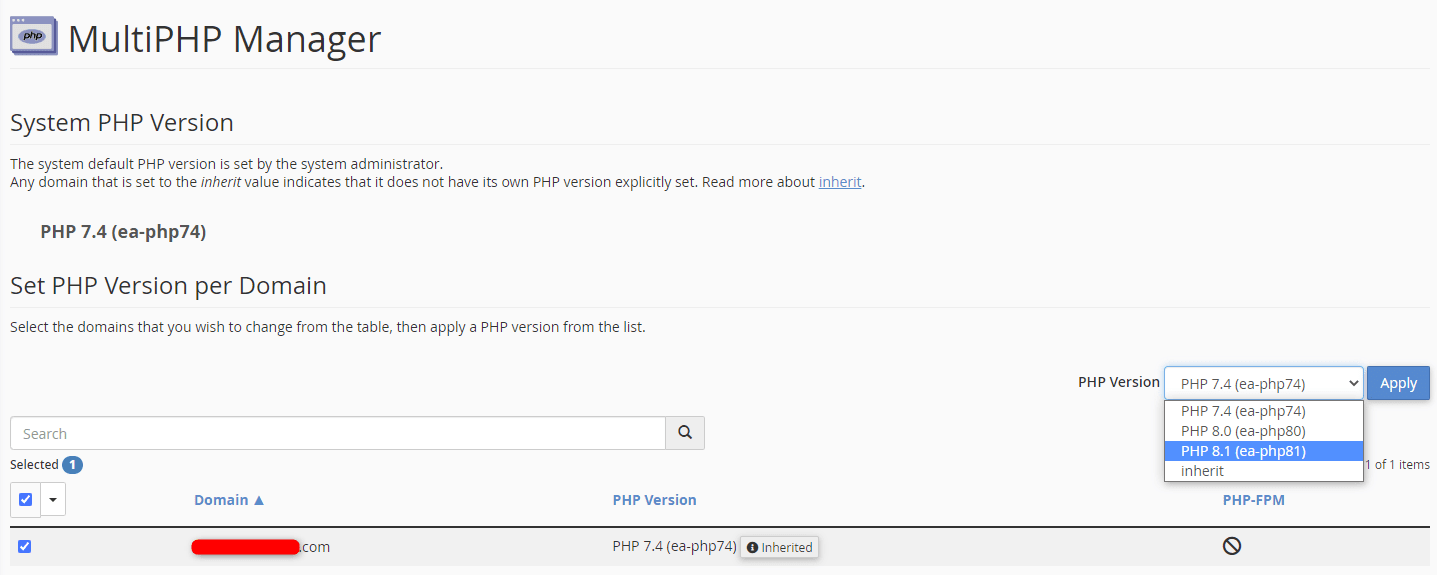
6. There will be a pop-up in the upper right corner notifying you that the change was successful.
Note: "Inherited"
cPanel servers uses a default, or inherited, PHP version. The default version is automatically applied to new cPanel accounts when created. This makes it easy to upgrade the PHP version for all accounts that use the inherited version.