-
SSL Certificate:
Imagine you run an online store called "yourorganization.com." To secure your customers' data, you obtain an SSL certificate. Here's how it works:
- Domain Name: Your SSL certificate contains your domain name, "yourorganization.com."
- Public Key: This is like a padlock. When a customer visits your website, their browser receives the public key from your SSL certificate. Any information they send to your site is locked with this key.
- Expiration Date: SSL certificates have a limited lifespan, usually one year. After that, you need to renew it to maintain security.
- Digital Signature: Your certificate is signed by a trusted Certificate Authority (CA), like "DigiCert." This signature assures customers that your website is legitimate.
Example: When a customer visits your website and sees the padlock icon in their browser's address bar, it means their data is encrypted with your SSL certificate, providing a secure shopping experience.
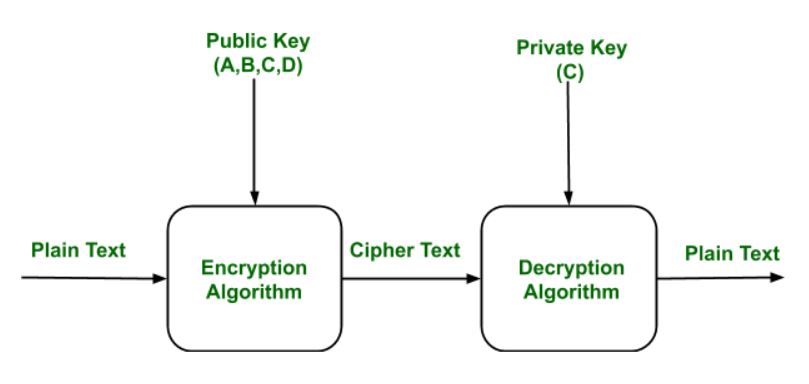
-
CA Bundle (Certificate Authority Bundle):
Think of the CA bundle as a chain of trust. It ensures that your SSL certificate can be trusted by web browsers. Here's an example:
- Root Certificate: Imagine the root certificate as the ultimate authority. It's like the king's seal. Browsers already know and trust this certificate.
- Intermediate Certificates: These are like ministers who work under the king. They are responsible for signing SSL certificates for different websites.
Example: Let's say your SSL certificate was signed by an intermediate certificate from "DigiCert." To establish trust, your web server provides not only your SSL certificate but also the intermediate certificate (like a certificate from DigiCert). Browsers check the entire chain from the root certificate to your certificate, ensuring that each level trusts the next. If this chain of trust is intact, your website is considered secure.

-
Private Key:
Your private key is like the key to your castle. It must be kept secret. Here's how it works:
- Generating the Key: When you set up your SSL certificate, you generate a private key. This key is unique to your website and should never be shared.
- Secure Storage: You store this key securely on your web server. It's never sent to users or stored in a public location.
- Data Encryption: When a customer sends sensitive information (like credit card details) to your website, your server uses the private key to unlock the encryption, ensuring only you can read the data.
Example: If a hacker gains access to your private key, they can decrypt the data sent to your website. So, it's crucial to safeguard it like the key to your kingdom.
